Latest Internet Download Manager (IDM) 6.20 Full Version Free
This post is Just to inform those Few people who are feeling Difficulty While Registering Internet Download Manager, that IDM REGISTRATION METHOD WORKS PERFECTLY!
Internet Download Manager
- IDM is the Most Popular, flexible and fastest Downloading Manager
- IDM is getting better and faster with each Update
- The Latest Version of IDM is 6.20
How to Get The Latest Version?
Step 1)
Download Trail Version Of IDM (Type "IDM" in Google).
Download Trail Version Of IDM (Type "IDM" in Google).
Step 2)
Install The Setup.
Note:
If you Previously have Registered any old Vesion of IDM Manually By the Method Described in this Blog then you Don't Need to Go for "Step 3" and You Have the Latest Version Fully Registered and Working!
Step 3)
Register The Latest Version of IDM Manually With the easy to follow Step by Step Registration Guide in IDM Registration (Updated) Page of This Blog.
and always have the latest version of Internet Download Manager.
IDM Registreation Method STILL WORKS PERFECTLY
New Detailed Step by Step IDM Registration Method
IDM Registration (Updated)
This post is Just to inform those Few people who are feeling Difficulty While Registering Internet Download Manager, that IDM REGISTRATION METHOD WORKS PERFECTLY!
- The problem appears when people unable to hosts file properly which is the most Important Part. ( Just follow the step by step detailed guide in the Tips and Tricks page)
- Another very common reason is that after successfully editing hosts file the fake error message may appear again ( Don't touch the hosts file just fill out the registration forum of IDM again one last time).
- The last problem which people are facing now is that after successfully editing hosts file and registration of IDM some windows appears asking to repair the IDM so that it Restore the connection between Internet and the anonymous IDM registered on your PC. (Just Click the Negative options of those windows).
Further Detailed Solution with Step by Step Pictures in IDM Registration (Updated) Page







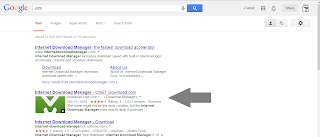



.jpg)





0 comments:
Post a Comment